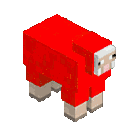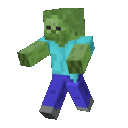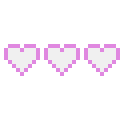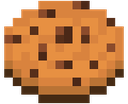Spin Chair
This spinning chair from Minecraft, captures the whimsical and playful nature of Minecraft, where even simple objects can bring joy and entertainment. You can use this emoji to express a carefree and lighthearted mood or to convey a sense of playfulness and fun.
Turn your friends into iconic custom emojis
Start generating legendary custom emojis through web or Discord. Slack launching soon.