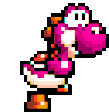Yoshi Rotate
Yoshi has also been a star in its own right since its first appearance in 1990. In this emoji, Yoshi is rotating in a circle. Round and round it goes! Just like when we have something in our minds and can take it out.
Turn your friends into iconic custom emojis
Start generating legendary custom emojis through web or Discord. Slack launching soon.